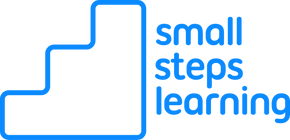6 Apps that help students with ADHD learn better
5 min read
As you know, education is becoming more digital, such as the use of apps. The most exciting thing about this is that those apps benefit all students and especially those who have different needs, such as students with Attention Deficit Hyperactivity Disorder or ADHD. There are many apps that can help kids with ADHD thrive in the classroom.
There are some common signs of ADHD you can spot in your students. These include difficulty giving and maintaining attention to schoolwork, not following instructions, and avoiding tasks that require mental effort, such as homework.
Teaching students with ADHD might feel tricky at times because you need to be patient. But it’s also said that a bit of creativity in the classroom can go a long way to benefiting students with ADHD. That’s where these learning apps come in handy. In the digital learning environment there are many free apps for ADHD and other ADHD tools. Think about ADHD time management tools and ADHD game apps.
Learning apps for kids with ADHD
1. Math Ninja
 Many students with ADHD find Math challenging because it requires a large amount of effort. For instance, they have to solve problems, balance equations, and so on. Math Ninja is an app that makes math fun for students while helping them practice various math activities, such as division, multiplication, subtraction and more. The fun thing about it: it’s a game. Every correct answer makes students earn more weapons to fight against the Tomato-San villain and his robots. The visuals are bright and cartoonish, which is great for kids with learning disabilities.
Many students with ADHD find Math challenging because it requires a large amount of effort. For instance, they have to solve problems, balance equations, and so on. Math Ninja is an app that makes math fun for students while helping them practice various math activities, such as division, multiplication, subtraction and more. The fun thing about it: it’s a game. Every correct answer makes students earn more weapons to fight against the Tomato-San villain and his robots. The visuals are bright and cartoonish, which is great for kids with learning disabilities.
Research has found that the learning environment of students with ADHD need to be focused on stimulation because people with ADHD are not stimulated enough – they require greater amounts of stimulation than the average person. This is why combining learning math, which can feel boring at times, with playing an interesting game can be so beneficial.
2. MindNode
 It’s not always easy for students with ADHD to remain focused and organized, but using mind maps can help. It makes tasks more visual. MindNode is an app that uses mind maps to help students better visualize their thoughts. It can help them to link ideas and arrange points for an essay, and stay more organized. The maps can also be color-coded and even contain pictures, which makes it fun to use.
It’s not always easy for students with ADHD to remain focused and organized, but using mind maps can help. It makes tasks more visual. MindNode is an app that uses mind maps to help students better visualize their thoughts. It can help them to link ideas and arrange points for an essay, and stay more organized. The maps can also be color-coded and even contain pictures, which makes it fun to use.
Remember that students with ADHD tend to be energetic and creative, so using an app that allows them to make use of these great qualities can ensure they remain focused at work. Although distraction, such as in the form of technology, can hamper a student’s productivity, the use of an app like MindNode uses technology and stimuli – such as images and colors – in positive ways.
3. Audible
 Reading is an important part of school but for some ADHD students it can be a stressful experience. Audible allows students to listen to stories on their devices (iPhone, iPad or iPod Touch) wherever they are. It’s great because it means students don’t have to be limited to their desks to read an assigned book. They can do other activities to work off their energy while the app reads to them, which is especially beneficial if they battle to focus on reading.
Reading is an important part of school but for some ADHD students it can be a stressful experience. Audible allows students to listen to stories on their devices (iPhone, iPad or iPod Touch) wherever they are. It’s great because it means students don’t have to be limited to their desks to read an assigned book. They can do other activities to work off their energy while the app reads to them, which is especially beneficial if they battle to focus on reading.
Studies have found that students with ADHD who play in outdoor places have milder symptoms than students who play indoors. Combining reading with outdoor play can therefore be even more beneficial. Of course, you have to engage students to read on their own as well.
4. 30⁄30
 Students with ADHD usually lack time management and organizational skills. This can lead to them not finishing tasks or homework, and feeling frustrated. An app like 30⁄30 helps students to better manage their time. How it works is that students create tasks on the app and the time they need to complete them. Then, the app counts down the minutes or hours for them. Having a time constraint can help students to better focus on tasks and prevents them from procrastinating. Best of all, students can take breaks between tasks, which can be used as motivation to encourage them to complete tasks so that they can chat to their friends, play, or enjoy a snack.
Students with ADHD usually lack time management and organizational skills. This can lead to them not finishing tasks or homework, and feeling frustrated. An app like 30⁄30 helps students to better manage their time. How it works is that students create tasks on the app and the time they need to complete them. Then, the app counts down the minutes or hours for them. Having a time constraint can help students to better focus on tasks and prevents them from procrastinating. Best of all, students can take breaks between tasks, which can be used as motivation to encourage them to complete tasks so that they can chat to their friends, play, or enjoy a snack.
5. Unstuck
 Sometimes ADHD minds can feel overwhelmed by tasks or just not in the mood to do them. Unstuck is a great app for moments like these, because it uses cognitive behavioral principles to help your students get unstuck! This is how it works: the app offers students a variety of feelings to choose from. Then, it allows students to sort through behaviors related to what they’re feeling. For instance, if they’re feeling “lost”, perhaps the behavior that applies to them is “procrastination.” This helps them to get to the bottom of what they’re feeling or thinking. Finally, the app offers practical tips they can use to make them feel better and more motivated to tackle their homework or tasks.
Sometimes ADHD minds can feel overwhelmed by tasks or just not in the mood to do them. Unstuck is a great app for moments like these, because it uses cognitive behavioral principles to help your students get unstuck! This is how it works: the app offers students a variety of feelings to choose from. Then, it allows students to sort through behaviors related to what they’re feeling. For instance, if they’re feeling “lost”, perhaps the behavior that applies to them is “procrastination.” This helps them to get to the bottom of what they’re feeling or thinking. Finally, the app offers practical tips they can use to make them feel better and more motivated to tackle their homework or tasks.
This is the perfect app that helps you with ADHD classroom management. When students can work on their own and figure out their problems, it’s easier to get in control of your classroom and to divide your attention.
6. iReward Chart
 Students with ADHD respond much better to rewards for good behavior rather than punishment for bad behavior. iReward Chart is an app that changes the way we see reward charts. It’s an update on the classic chart, but with cool features.
Students with ADHD respond much better to rewards for good behavior rather than punishment for bad behavior. iReward Chart is an app that changes the way we see reward charts. It’s an update on the classic chart, but with cool features.
Teachers can monitor a student’s behavior on the app and then reward them with stars - and real-life rewards - when they achieve a task. You can customize the app for a specific student (such as by uploading their photo) and select their tasks as well as the rewards. The app has many suggestions for both, but you can add your own.
You can choose any task, even tasks to remind the student to be more polite to his/her classmates. The rewards are customized to be more age-appropriate. Reward can be anything from cupcakes to earning a bit of “me time.” It’s a great way to keep students feeling motivated to learn at school and achieve self-growth. Learn more about reward systems and punishment mistakes.
Recap
The use of technology and apps in the classroom has many benefits, especially for students with ADHD. It can tackle problems these students face, such as a lack of time management or the inability to concentrate, in creative ways to make their learning a happier and more productive experience. These learning apps might also work for other students with special needs. They are definitely fun for all students! If these apps are not what you’re looking for, this resource with 70 apps for kids with special needs might do the trick.
Categories
Recent Articles
- Pragmatic Universal Design October 29, 2025
- Dyslexia Treatment Strategies for Children and Adults August 08, 2025
- The Power of Predictability: Why Routine Matters More Than Ever. July 19, 2025
- Early Warning Signs of Learning Disabilities February 21, 2025
- Support Your HSC Studies: Classic Texts on BBC Sounds January 21, 2025
- Transition Plan into the holidays January 08, 2025
- 6 Apps that help students with ADHD learn better September 11, 2024
- What are affirmations and why are they important for kids? August 29, 2024
- The Kid's Who Can't - ABC News August 29, 2024
- Managing yours and others' ADHD to thrive at work September 18, 2022

Pragmatic Universal Design
Pragmatic Universal Design is a practical approach from Neuroinclusive Research that helps organisations make workplaces more inclusive. It focuses on progress over perfection—offering simple, actionable steps toward Universal Design and building belonging one step at a time.

Dyslexia Treatment Strategies for Children and Adults
This ADDitude article explores effective ways to support children with dyslexia so they can thrive in school and beyond. It highlights that dyslexia is not linked to intelligence but to how the brain processes language, and that early, tailored interventions are key. While there’s no medication to “cure” dyslexia, structured literacy programs, multi-sensory teaching, and school-based accommodations — such as extra time on tests, assistive technology, and alternative ways to demonstrate learning — can make a profound difference. The article stresses collaboration between parents, teachers, and specialists to build a support plan that nurtures both academic skills and self-confidence. Contact us for more assistance today.

The Power of Predictability: Why Routine Matters More Than Ever.
Why Routines Matter for Neurodivergent Kids
Transitions can be tough for children with ADHD and autism, especially after school holidays. In our latest blog, we explore how predictable routines help reduce anxiety, support emotional regulation, and create smoother school days. From morning checklists to calm-down strategies, discover practical ways to support your child’s success this term.
[Read the full blog →]

Early Warning Signs of Learning Disabilities
Early warning signs: Kindergarten through fourth grade
- Slow to learn the connection between letters and sounds
- Confuses basic words (run, eat, want)
- Makes consistent reading and spelling errors including letter reversals (b/d), inversions (m/w), transpositions (felt/left), and substitutions (house/home)
- Transposes number sequences and confuses arithmetic signs (+, -, x, /, =)
- Slow recall of facts
- Slow to learn new skills, relies heavily on memorization
- Impulsiveness, lack of planning
- Unstable pencil grip
- Trouble learning about time
- Poor coordination, unaware of physical surroundings, prone to accidents